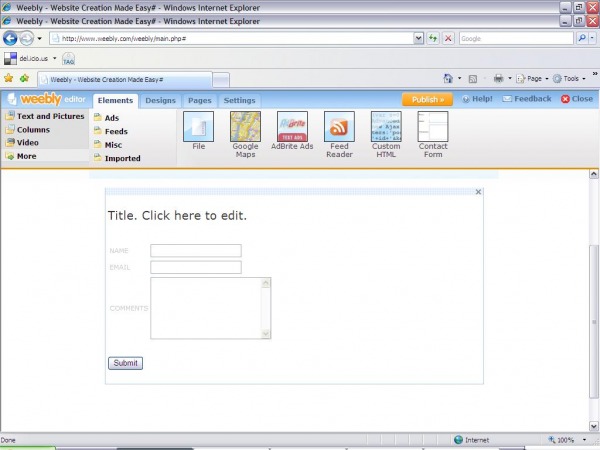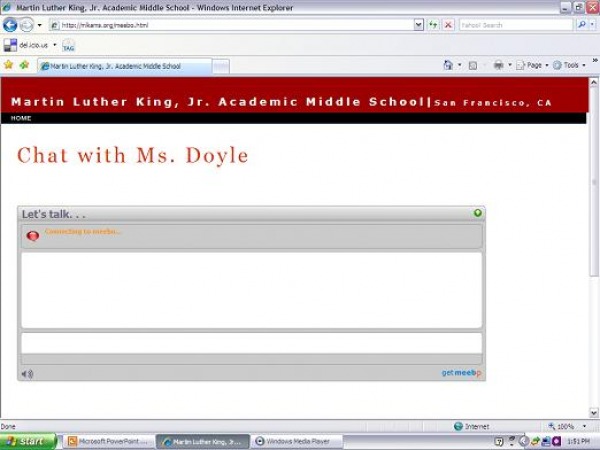Idea #3: Talk to Me!
Weebly Contact Form
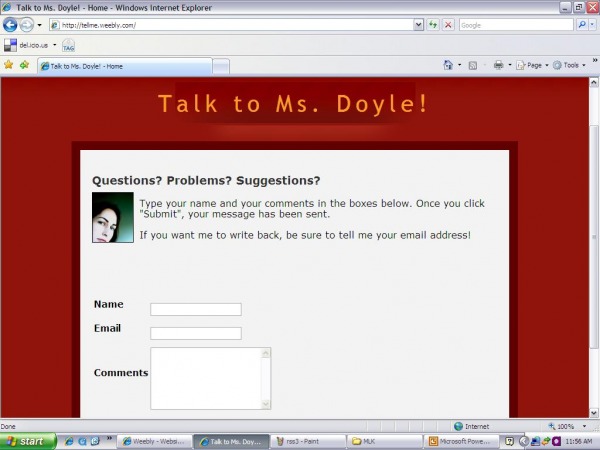
Make it very simple to students to send you an email -- they don't need an email account, they can just type information into the contact form and click Submit. (Beware: you may get spam and/or hate mail!).
1. Go to weebly.com and sign up for an account -- use the email where you want to receive the emails
Set up your page (see instructions in attached document, below), then go to Elements, More, and Contact Form. Drag the contact form to the page. Edit the text. Click the "Publish" button. Choose a URL (web address). Be sure to choose free one that is something.weebly.com -- if you choose the other option, where you choose your own domain name, you will have to pay. Now link to your contact form page from your home page. That's it!
| weebly.doc |
Meebo: Instant Messaging Widget

If your school allows IM, you can also add a Meebo widget to your web site. This allows students to type messages to you from that page, in real time, without downloading chat software or signing up for an account. This could be handy if, for example, you are working on a computer across the room and want students in the computer area to ask for help by IM, rather than yelling for you.
To do this, go to meebo.com and sign up for an account.
Now go to meebome.com and create your widget. Choose the size, color, etc.
Get your html code. Copy it and paste it into your page. If it's not on your home page, link to it from your home page.
To use this service, you will need to log into meebo.com each day and leave the screen open on your computer. If you are away from the computer, the message will be there when you get back. However, you won't be able to see who it's from unless the student types their name.