Idea #5: Fast List of Links
1. Create a del.icio.us account -- instructions below
| delicious.doc |
2. When you create a new list of links for a class, choose a unique one-word tag
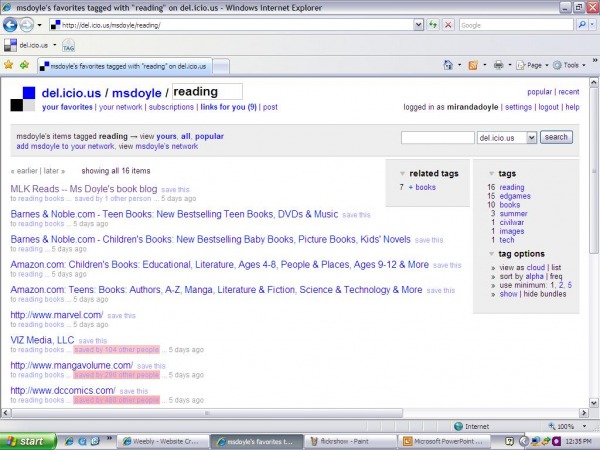
Here, I chose "Reading"
2. Click on the tag (right-hand side) to get only those links
Now copy the URL (web address). For example, for this assignment mine is http://del.icio.us/msdoyle/reading/
On your home page or assignment page, create a link to that URL. Now students can easily access their list of links. You can update it quickly by adding or deleting links. If you add a link, make sure you tag it with the same word ("reading", in this case). If you create a list for a different class, use a new tag. Notice that you can easily add notes by clicking "edit".
If you add links while a class is in progress -- say you notice that students are struggling to find certain information, and you have the perfect site for them -- ask them to refress their screens after you add the link to delicious.
3. Now make it collaborative
How can you get students and teachers involved? Allow them to add links by either signing in to your delicious account on their computers or having them create their own accounts. Have students come up with links for their assignment or resources for other students.
Add a web site evaluation component by having students justify their choices in the "Notes" section, and turn it into a learning experience.
