Idea #1: Blogs, Blogs, Blogs
1. Go to Blogger.com and sign up for an account

You can use your gmail address or sign up for a new account. Choose a design and customize the look of your blog. Add page elements such as pictures, logos, lists of links, polls, etc.
2. Go to "Manage Your Settings" and then "Comments".
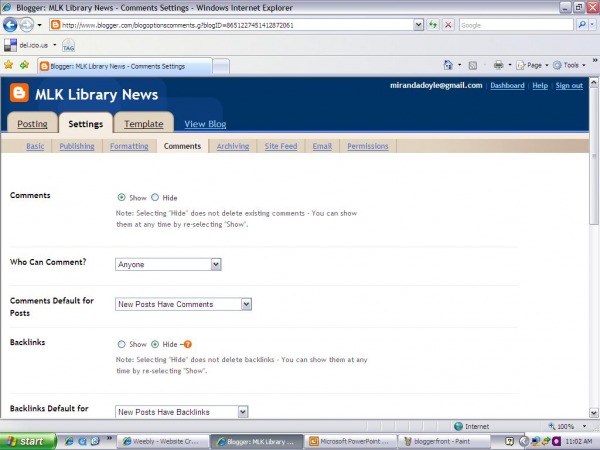
This is where you will set your preferences as far as who can comment. I recommend choosing "Anyone" under "Who Can Comment?", but then be sure to choose "Yes" under "Enable Comment Moderation". This means that anyone can comment without needing a signin and password, but you decide whether the comment is publishes or rejected. You'll get a notice in your email when a new comment is submitted.
3. Now set up your email options.
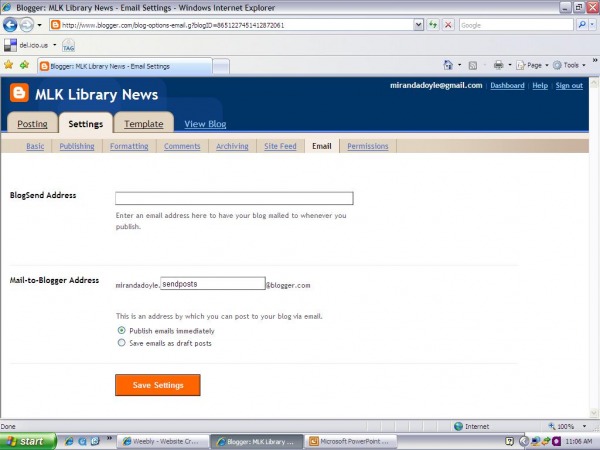
Under "Settings", choose "Email". Under "Mail-to-Blogger", choose an easy word and type it into the box. Copy the new address you've created -- [email protected], or something similar. IMPORTANT: If you plan to be the only person who posts to the blog by email (a quicker way to post than signing into Blogger each time), choose "Publish Emails Immediately". If you intend to give out the email address to students, so that they can submit posts to your blog, be sure to choose "Save Emails as Draft Posts". This way, you approve them first, then publish them.
4. You're done!
Now you have a blog where you control everything that's posted, but your students can easily contribute their comments and posts.
